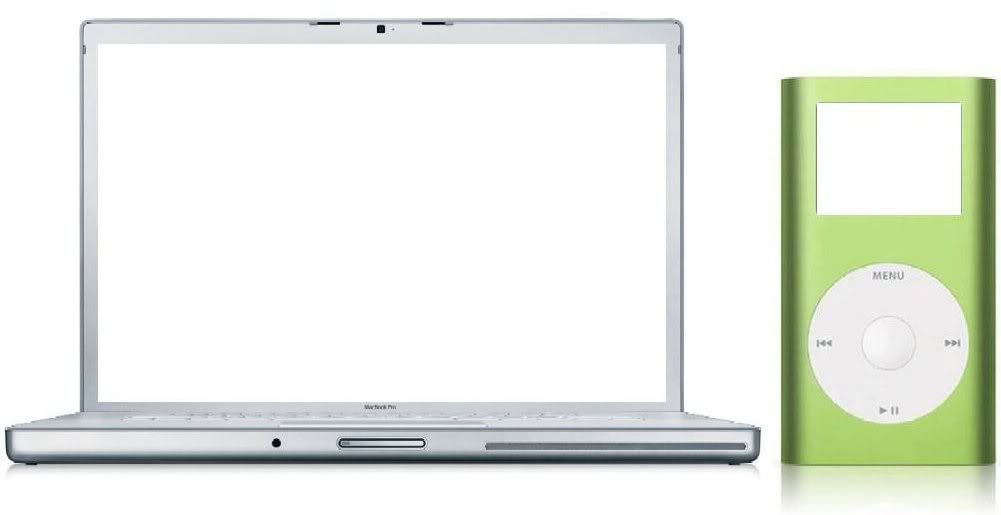Hidden Nook
"Because in Cyberspace, no one can hear you scream."
Monday, August 22, 2005
Is Your Blog Site Pleasing To The Eye?
[Media Source*] Editor's Note: Although 95% of what makes a blog interesting depends upon the content itself, the other 5% mainly has to do with overall appearance of your site.
If a picture is worth a thousand words, then nothing speaks volumes as a blog site that is aesthetically pleasing to the eyes. Depending upon which blog host you are using, their may be an assortment of tools available for users to customize their own weblog.
But for many users who lack the vast html skills to produce a quality looking site, (a major challenge when this editor started blogging) one may simply "stand on the shoulders of others" who offer professional looking templates for free.
But before rushing off to apply the latest template style, one may want to take note on the design layout of the template in order to insure that minor details do not become eye soars for various users visiting your site. When selecting or building a template, here are some words of wisdom that were passed down to this blogger back in the "blog-newbie" days from fellow readers.
Scroll Bars: When a user scrolls through a site, the last thing they desire is to have a scroll bar for every window/side bar on your site. Try formatting your blog so that only one scroll bar is needed to view the entire site. Menu bars are also recommended, but too many can become overloading to a reader. Try sticking with no more than two.
Blog Ads: Pop-up ads are some of the largest deterrents to internet users. Using them within a blog site is one sure way to drive away readers. Picture ads as well as text ads displayed either on the sidebar or within posts are recommended, but avoid putting up too many advertisement sections as your blog may turn up looking like an "infomercial."
Image Buttons: One great way to compliment sites you enjoy is by linking back to them via a picture button, but avoid too many image links as that may slow down your site (see Web Optimization for more details). If available, choose smaller buttons over larger ones, and if that option isn't available, try creating them yourself.
Link Colors: Keeping all of the colors the same regardless whether a user has clicked on a link or not ensures that a site looks professional instead of awkward (especially if the color chosen is "shouting" in the opposite direction). Also make sure that the links can be view properly on the site whether they are on the side bar or within your blog posts.
Although these may be considered minor details, a blog appearance can speak volumes about the author and is usually an indicator as to how serious the author is about blogging in general. Appearance can also distinguish a blog site from "the crowd," as people generally are visual creatures who often associate words with images.
Deutsch ⢠Español ⢠Français ⢠Italiano ⢠Portugese ⢠æ¥æ¬èª ⢠íêµ â¢ æ±è¯
This comment has been removed by a blog administrator.
By , at 7:01 PM EDT
Comment Policy: Comments posted here do not necessarily reflect the views of this site or the authors, and are the legal responsibility of the original commenter. Intelligent opinions welcome. Comment here.
By Darnell Clayton ⢠12:18 AM ⢠Email Post ⢠â¢
Enter your email address below to subscribe.
Button Membership
















Important Information
View Blog Stats
Plus 10,667 hits before August 12, 2005

This work is licensed under a Creative Commons Attribution 2.5 License.
Opinions expressed here do not reflect the views of anyone that I work with, for, or associate with in any manner.